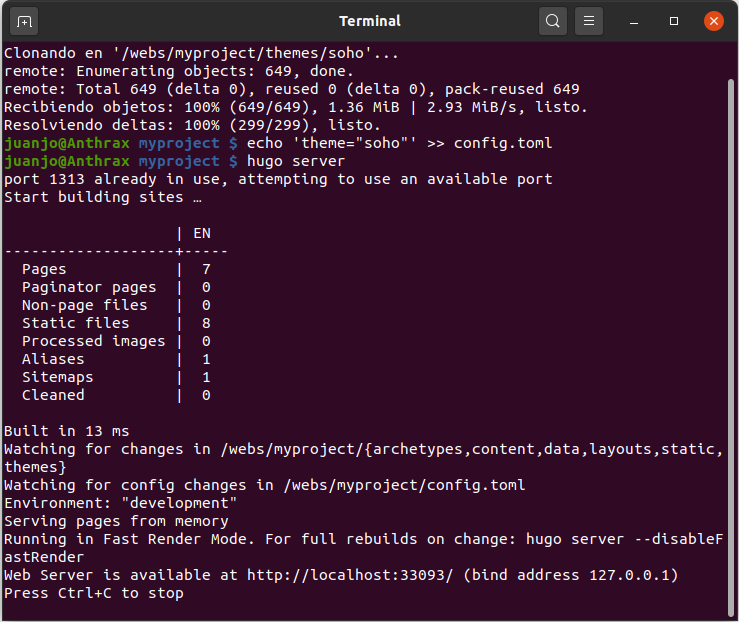The basics
Starting with hugo wasn’t difficult, I already had several markdown pages written, it was a mater of creating a new project is as simple as it is with every modern framework:
hugo new site myproject
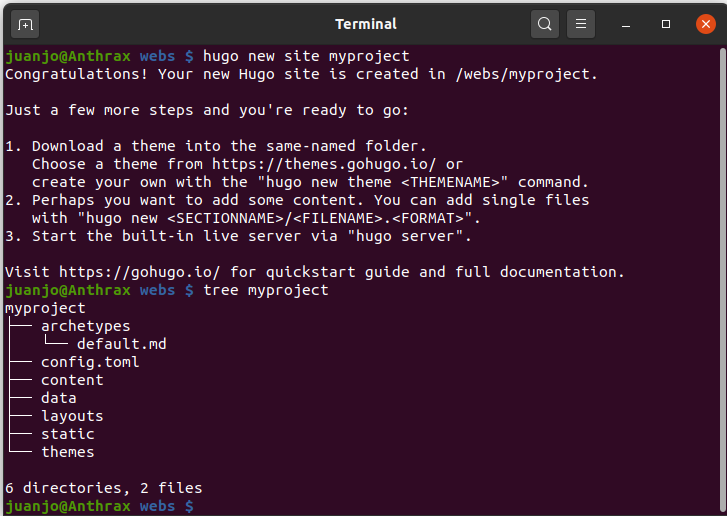
It created a couple of files and a bunch of folders, but the important ones are the config.toml file and the content folder.
Having in mind hugo is designed to integrate with git, so the second step was to convert the project folder to a local git repo:
git init myproject
For me, the most difficult part was choosing a theme from the vast official theme collection, but worry not, you are not getting a mortage you can choose another theme in any moment (with some caveats).
To install the chosen one, I cd into the project directory and ran:
git submodule add [THEMES_GITHUB_HTTPS_URL] themes/[THEME_NAME]
And to make it active, I put the theme name into the config.toml file:
echo 'theme="theme-name"' >> config.toml
Now the site is ready to be run:
hugo server
Clicking the link took me to my new site, but maybe, I was expecting more.
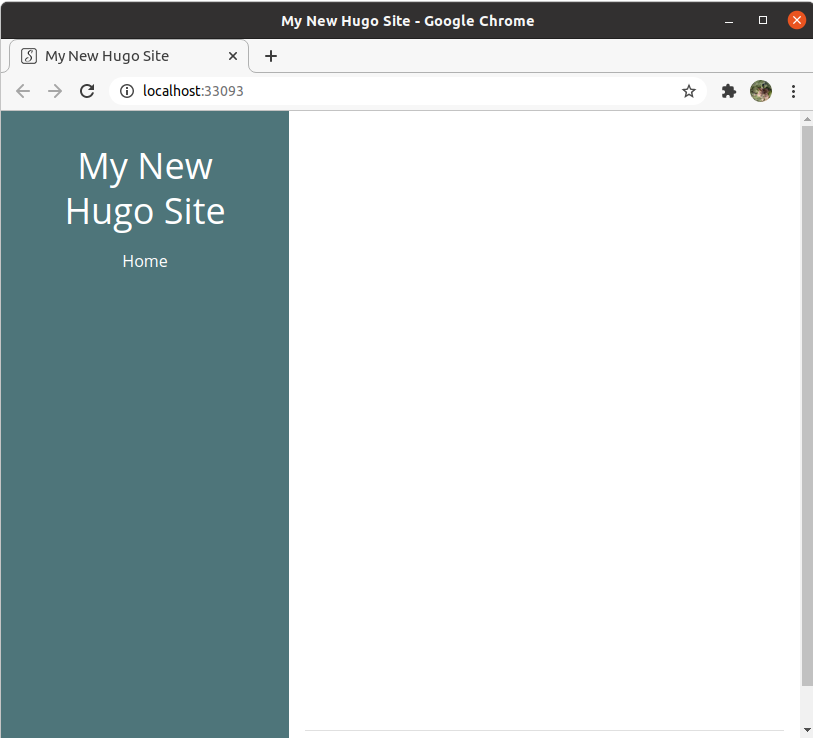
Each theme has its own settings and almost all of theme come with some example content, so: read the docs of your chosen one!