Testing VMWare Tanzu CE
I’ve been wanting to know more about VMWare’s Tanzu kubernetes distribution for a while, and when I got the release announcement of Tanzu Community Edition, I wanted to test it.
The first step was visiting the tanzu-ce getting started page where I was pointed to download a tar file containing the tanzu installer from vmware-tanzu github repo.
Once downloaded and extracted, I changed dirs into the extracted folder and ran the installation script:
cd tce-linux-amd64-v0.9.1
./install.sh
The installation script created the tanzu-cli and tce folders under ~/.local/share and copied the tanzu executable to ~/bin/.
Create a management cluster
The next step was creating the management cluster, as far as I was concerned, the management cluster provides cluster api support for VMWare Tanzu Grid, but I didn’t use it on my tests. To deploy a management cluster I ran:
tanzu management-cluster create --ui
That opened a browser window with a setup wizard.
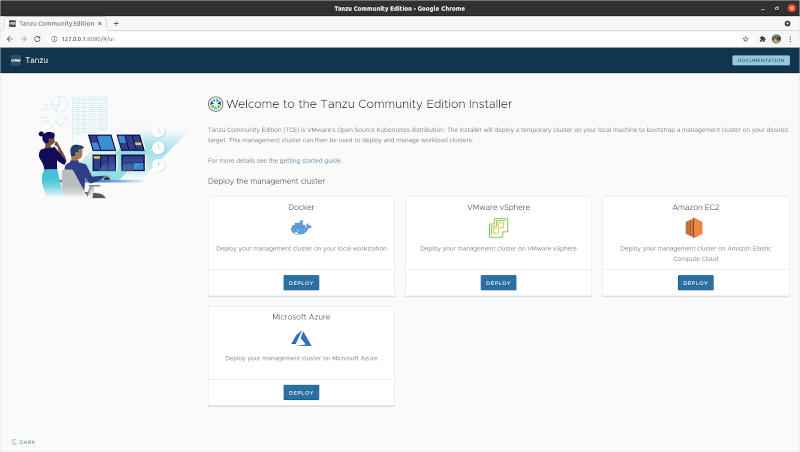
I choosed Docker, and after being ask for the cluster name, I was asked for the ip ranges to use. It was a bit awkward being suggested to use IPs outside the reserved ip ranges, maybe it was a little bug, I changed them to be on the reserved ranges.
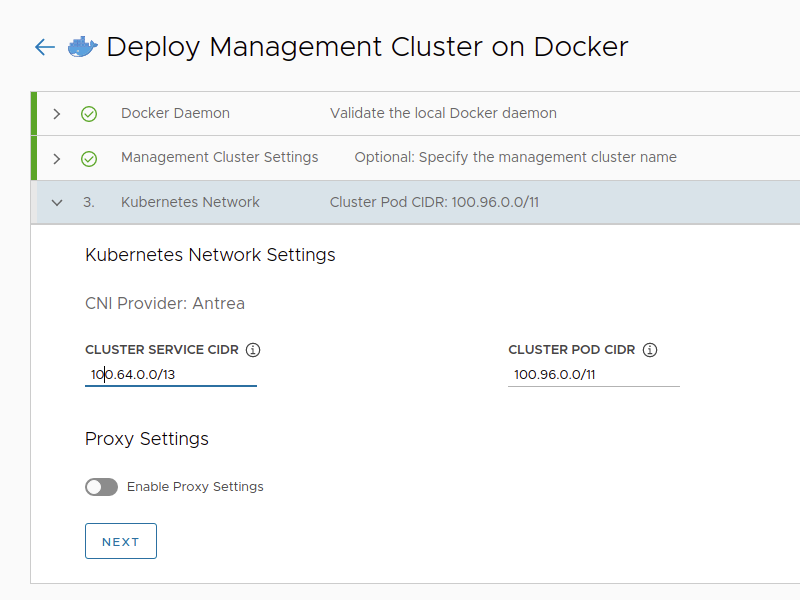
I switched to dark mode, it was more comfortable, and after reviewing the configuration, I proceeded with the installation.
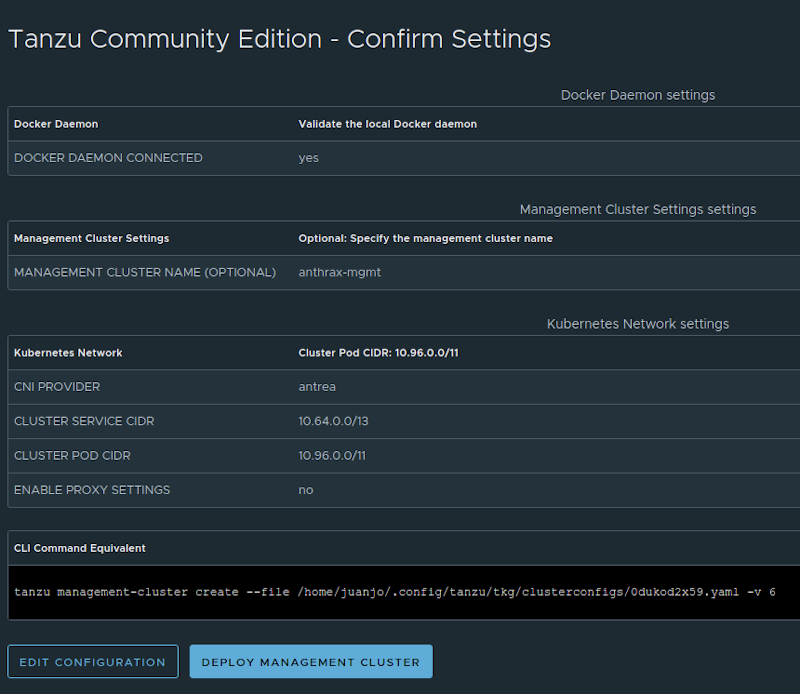
It took about 15 minutes to complete the installation of the management cluster.
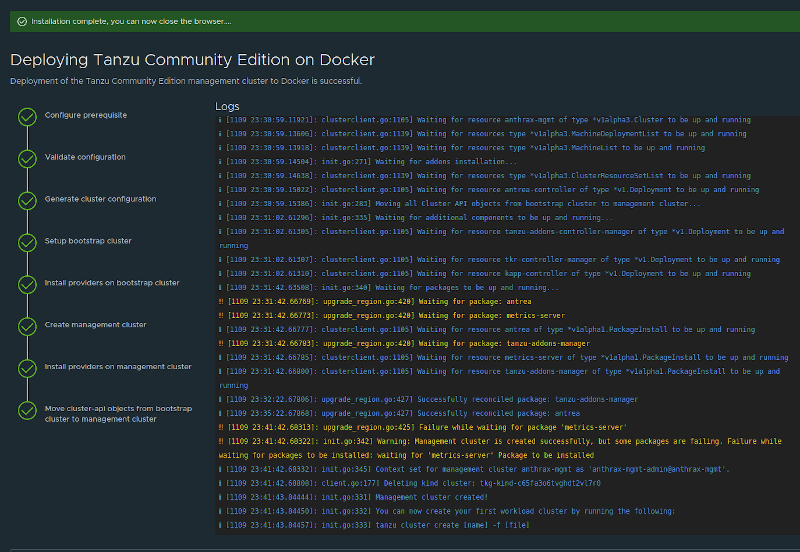
Following the steps on the guide, I checked everything was in place.
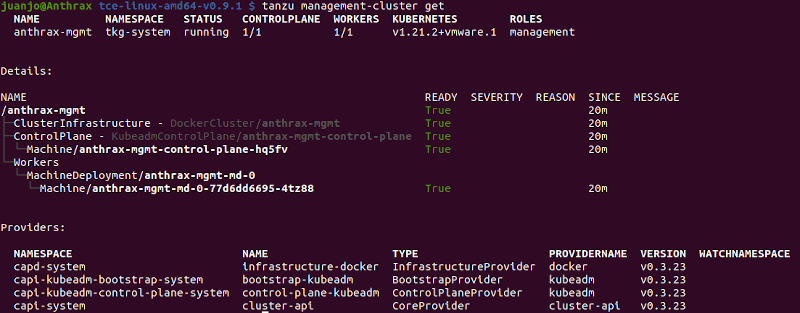
Create a workload cluster
In order to run workloads, I needed a workload cluster, so I created one as described on the guide:
tanzu cluster create anthrax-wrkld --plan dev
I got a timeout error while creating the workload cluster, but after a while it was up and running
$ tanzu cluster list --include-management-cluster
NAME NAMESPACE STATUS CONTROLPLANE WORKERS KUBERNETES ROLES PLAN
anthrax-wrkld default running 1/1 1/1 v1.21.2+vmware.1 <none> dev
anthrax-mgmt tkg-system running 1/1 1/1 v1.21.2+vmware.1 management dev
At this point, the guide suggest installing and removing software packages for the cluster, I installed cert manager from packages, and I think having VMWare tested packages, easily deployable adds a lot of value to this kubernetes distribution. But nothing else to mention here.
Installing a dashboard
Well I wouldn’t define this as an installation, as getting [octant dashboard] (https://reference.octant.dev/?path=/docs/docs-intro--page#getting-started) is as easy as download the binary matching your OS, but I found octant to be extremely fast compared to other dashboards.
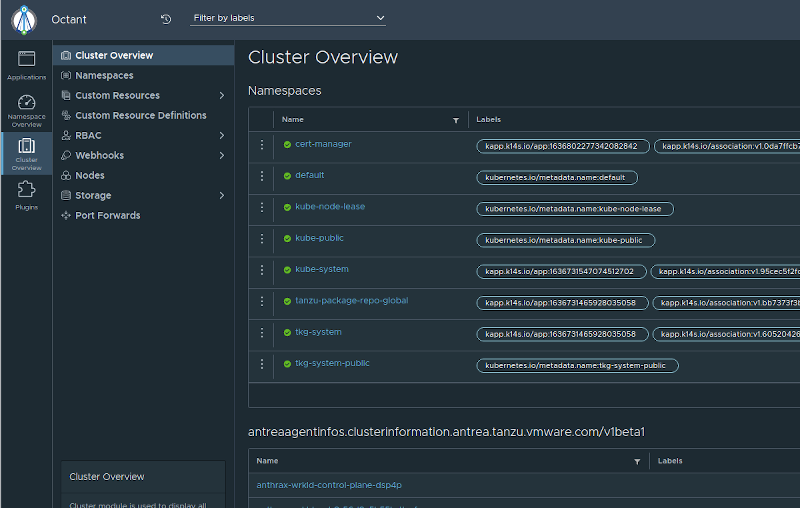
Conclution
This was my first step on Tanzu, it looks like a good way to have a tanzu cluster for training or developing purpose, but it’s a bit more complicated than using minikube for testing on a workstation. I also found this more complicated than running Code Ready Containers, but I hope I’ll can play with this cluster in the near future and get to know it better.
References
https://tanzucommunityedition.io/docs/latest/getting-started/ https://tanzucommunityedition.io/docs/latest/docker-monitoring-stack/